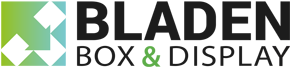6 useful things to know about your artwork!

Don't waste time and create artwork that can't be used, read this...
There are a few do's and don'ts when it comes to creating artwork for printing.
Below we have tried to highlight some common issues which can easily be overcome with a little knowledge.
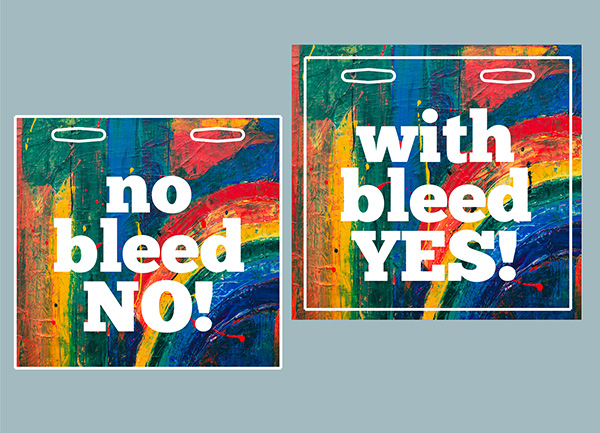
Artwork bleed
What is bleed?
When a print supplier uses the term "artwork bleed", they refer to the artwork surpassing or bleeding over the cut line.
For example, if you were to create artwork for a simple sign, make sure that the artwork bleeds over the cut by a recomended 5mm.
There is a good reason for this - printed sheets may slightly move alignment from one sheet to another when being cut. If there is no bleed over the cut line then the print may not fully align with the cut. Providing a bleed alleviates this and provides a manufacturing tolerance.
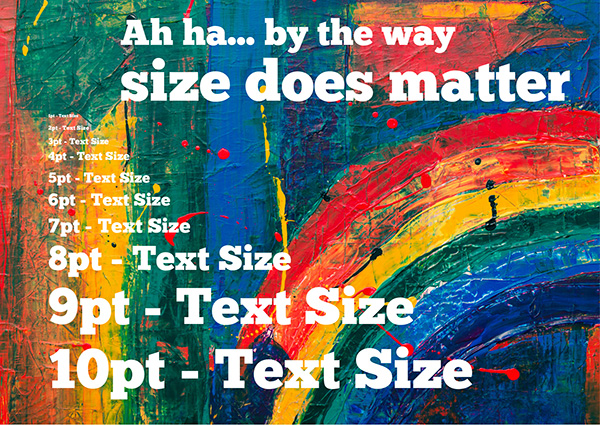
The size of your font (text)
Just because your artwork fits...
It's easy to get carried away and try to cram as much information as possible when it comes to printing a display.
However, having LESS words means that your text can be larger and easier to read.
The font size or text size is measured in points (Pt). A point (pt) is equal to 0.352778 millimeters, which is very small. As a rule of thumb, try not to go below 6pt.
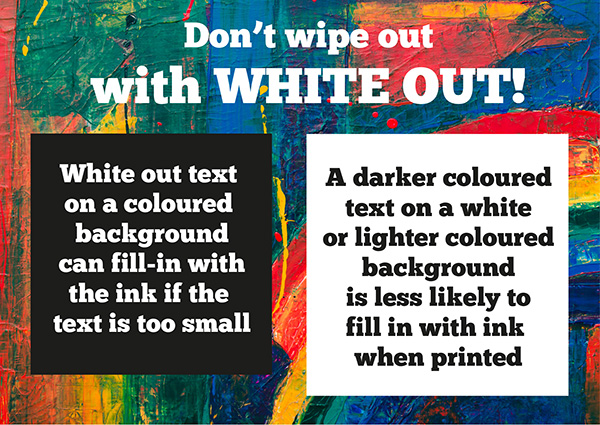
The white text rules
Understanding what 'white out text' means...
Most digital printers do not print with white ink, however most cardboard displays are printed on a white display grade material and therefore white ink is not required. By not printing areas that need to be white, it gives the illusion of printing white.
Digital printing is made up of very very small droplets of ink that are measured in picolitres. Images are printed using four different colours - cyan, magenta, yellow and black (CMYK).
When digital printing very very small images, the tiny ink dots can accumulate (aka dot gain). On most images you'd not notice, but small white text can be partially filled in, so keep white text above 8pt.

Metallics and neon colours...
Everyone loves a little gold but what colours are best?
Most large format digital printers that are used to print displays do not print metallic colours. The ink that is used tends to be more of a satin finish. However, it is still possible to create really effective gold or silver using CMYK. Just bear in mind that they're not metallic.
Neon colours and fluorescents look great on a screen because they are back lit, which creates the punchy effect. Similar to the rules for metallics, it's possible to achieve a CMYK alternative, but keep in mind that fluorescent ink is not used.
Litho printing, which is used for higher quantity retail packaging or counter displays, can incorporate metallic colours or special premixed colours known as 'spot colours'.
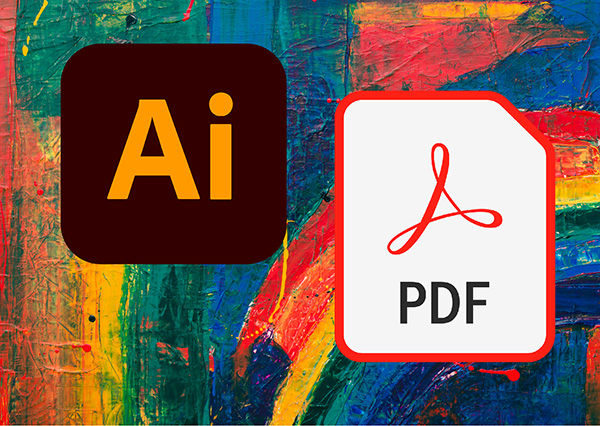
Use the most common artwork formats
After creating your artwork save it in the most friendly format.
For your artwork to sail through the printing process, choosing the best file format can really help. The most common and usable formats are Adobe Illustrator (AI) or Adobe Portable Document Format (PDFs).
To achieve the best print, export the artwork in a high resolution output. It's also helpful to send over the fonts used. Not all fonts are standard in artwork programmes, so any unavailable font will automatically be replaced by a default font if your supplier doesn't have that particular one. Bear in mind there are thousands of fonts!
Alternatively, save your artwork with the fonts outlined, which turns the text into non editable images. Check for spelling mistakes before you do this!
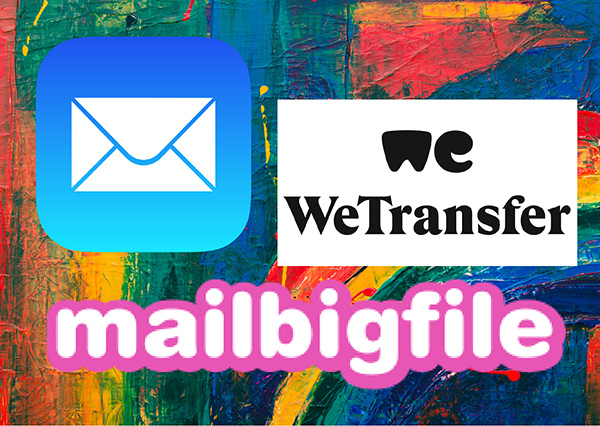
Send over your artwork
I'm struggling as the artwork is a massive file...
Once you have created your artwork on a template that has been supplied by us, email it over and it will be checked to ensure that it has not become corrupted and to ensure that the print is on the correct panels.
If your artwork is too big to send over using email, then why not try either Wetransfer or Mailbigfile. Both of these companies provide easy to use methods for sending large files.